Introduction
The Sims franchise has spawned a lot of creativity since its inception in 2000. From photography to short films and music videos, it’s fans have found ways to make wonderful things with the highly-modifiable game. I’m here today to tell you yet another way you can use the game, even if you never intend to actually PLAY the game.
I’m talking about using The Sims 4 to plan your capsule wardrobe.
What's a Capsule Wardrobe
To keep it brief, it’s where your wardrobe consists of a small number of clothes. Each item is carefully chosen to work together well with many other items, and to suit your body and lifestyle.
The size for a capsule wardrobe varies. Some go as small as seven items, some go to 40, some even higher. It all depends on what you want.
Why Use The Sims?
Arguably, the biggest selling point of the Sims is that you can, with a little effort, make yourself within the game. Most people would use this to give themselves a dream life – mansion, a hundred kids, being an astronaut, whatever you desire. Part of that customisability includes access to a huge number of clothing items.
You can use the clothes available to start coming up with ideas for your real-life clothing and outfits.
Of course, before you launch into that, it would be a good idea to figure out what clothes are going to suit your face and body the best.
Step 1: Kibbe Analysis
Of course there are many ways to decide what clothes will suit you best. For now, I would recommend two websites. Firstly, The Capsule Wardrobe, who break down your Style Essence into 7 distinct types. Second, Truth is Beauty, who recommend identifying what fashion matches you best based more on your face than your body.
I used the information from these sources to determine that I best suit the Gamine style – youthful and boyish. The Concept Wardrobe’s page on Gamine then tells me what elements make up this style – compact shapes, creative patterns and prints, boyish items etc.
You may want to go on Pinterest and start saving images of garments that suit your style type. There are lots of people who make Pinterest boards for Kibbe types, including Truth is Beauty! And some of their boards can be very specific. For example, this board for if you are a Classic Gamine Ingenue:

Step 2: Make Your Sim

The base game offers plenty of sliders (areas to click and drag on the Sim to move their features, e.g. making thighs wider) for adjusting your Sim. And there are plenty of presets – already defined features that you click on and then are applied to the sim, e.g. a button nose.
But there are also sliders and presets made by the community that may help make the Sim be even more accurate. I have dozens of these installed. I think the most important ones to have for our intended use here are:
Here’s a link to my Pinterest board of all the sliders I currently have in my game. And this board has all my installed presets.

Here is the sim I made of myself.
Take your time with this step, because the success of your capsule wardrobe is very dependent on making your Sim look as much like you as possible! It’s not gonna be helpful to make an ‘idealised’ version of your body with a tiny waist and huge booty, because then the clothes that look good on the Sim wont look as good on you.
Save your Sim. Put it into a house.
Now enter the following cheats by holding ctrl + shift + C
testingcheats true (this will bring up the ability right click on certain things and reveal secret interactions)
cas.fulleditmode (this will let you access all the sim editing options)
Press ctrl + shift + C again to hide the menu.
Then right click on your sim and click Edit in CAS.
Now we’re ready to start trying on clothes!
Step 3. Try It On!
Look at some of the clothes you pinned to Pinterest before, and find their equivalent item in the Sims wardrobe. Try and combine a top, a bottom and a shoe into an outfit.

Clicking this little gree arrow will allow you to apply filters. For example, to just show items that have red in them. You can also filter by fabric material, expansion pack, etc.
Here’s an example of a pinned outfit I recreated…
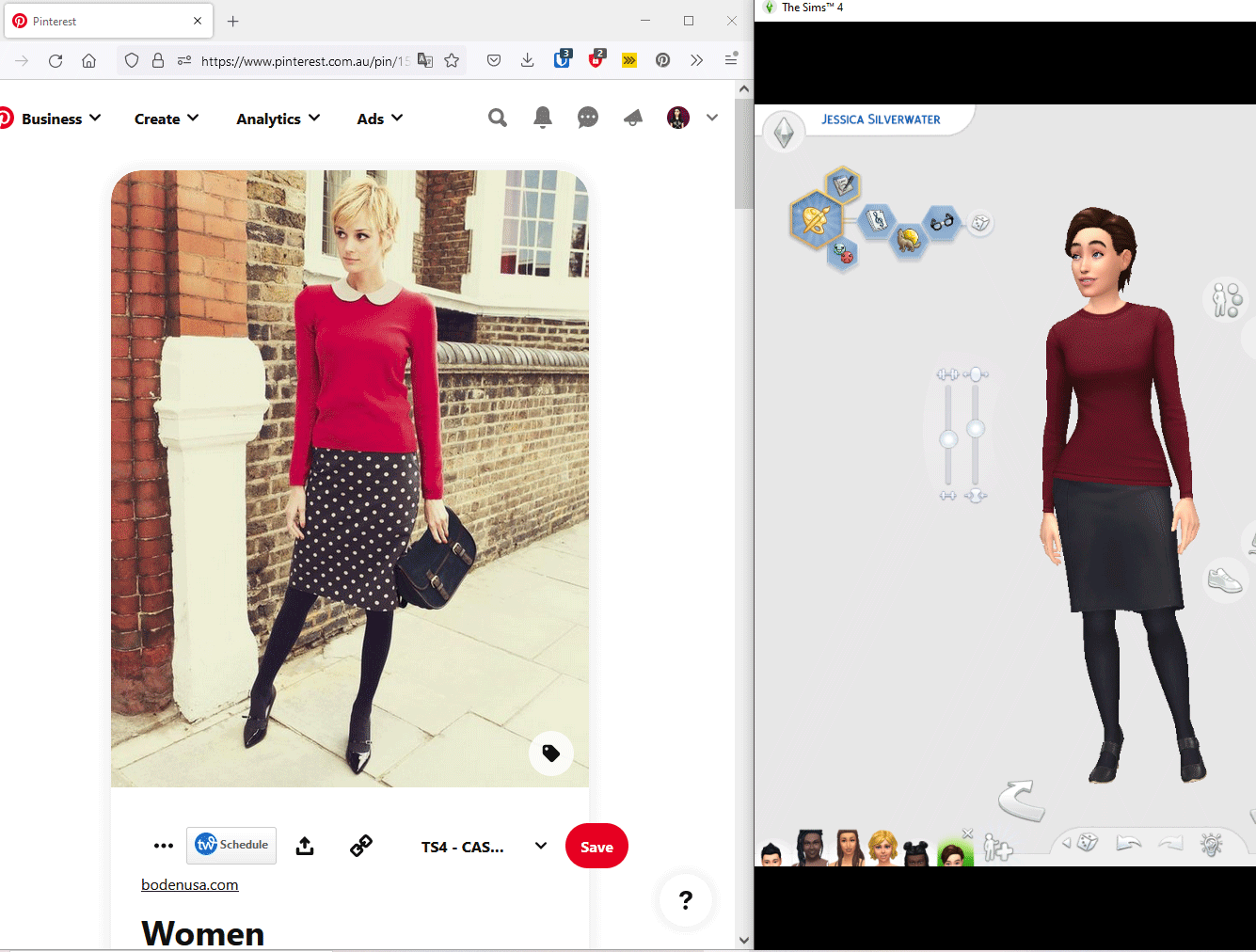
Then it’s up to you to make the judgement. Does it look good? Does it flatter you? If not, try on something else. If yes, take a photo with the C key (which will most likely get saved to the C:\Users\YOURNAME\Documents\Electronic Arts\The Sims 4\Screenshots ) for later reference.
The thing that puts the ‘capsule’ in ‘capsule wardrobe’ is having a small number of items that work together. So, let’s say I like how this pencil skirt and pointed shoes look on me. I can keep those items on, and then try on other tops to see what will go with it.

As you get more accustomed to the process, you can include more accessories, and even change the hairstyles and makeup.
Make sure to make outfits for each of the basic categories – everyday, formal, party, swimwear, hot weather and cold weather.
Step 4. Incorporating Custom Content
There are millions of pieces of custom content for The Sims 4. Clothing, jewellery, hairstyles, shoes, everything you can think of. If there are clothing items you want for your dream wardrobe, and they don’t already exist in the game, just Google it, eg ‘Sims 4 bomber jacket’.
Here’s a link to my personal Tumblr account for Sims content (aka my Simblr).
And here’s a link to my Pinterest board for all the Sims 4 content I currently have installed in my game.
Another way I like to use custom content is to expand upon what is already in the game. For example, let’s say I like this outfit I’ve come up with:

But the long orange top just is not doing it for me. Wrong colour, wrong length. What should I do.
I look up this jacket, that came with the Cool Kitchen Stuff expansion pack, on Google. And I found that someone has separated the jacket from the shirt and turned it into an accessory!
(which you can download from Sims4Planet)
Pop the download into your The Sims 4/Mods folder and find it in the Bracelets category.

Now you’re free to put on almost any top you want!
…As long as it isn’t too bulky or it’ll poke trough the jacket. Look up ‘sims 4 accessory tops’ for ones that will definitely fit under jackets.

And if there are items you want, but don’t seem to exist even as custom content… you could learn how to mesh and recolour for The Sims (which can become a huge obsession, trust me). Or you can Photoshop the photos from your game to make changes. For example, if I wanted the above jacket in hot pink…

… i could draw over it in pink, duplicate the layer 3 times, and set the layers to Multiply, Color and Soft Light mode respectively. Boom, pink jacket (okay I know if you dont know Photoshop that is a lot of complicated lingo haha).
Optional Step: Organise Your Screenshots
I’m a big nerd when it comes to organising data. And my Sims capsule wardrobe was no exception. I took the photos I’d captured and put them into a Notion database. I then tagged each one with the outfit type – casual, party, formal, pajamas, etc. So then I can choose to just look at, say, all the Formal outfits, and make sure I have enough items in that category.


Step 5. Make Your Shopping List
Look at your Screenshots folder. If you’re anything like me, it’ll now be stuffed with photos of potential outfits.

Now you can simply make notes about what items seemed to be the most used, the most versaile. For example, in my adventure, I found I was making a lot of combinations with high-waisted mid-blue denim flares.

So that is one of the items I would put on my shopping list.
Conclusion
I hope this article has inspired you to use The Sims 4 for planning your capsule wardrobe. If you have any questions or comments, please leave them below!
Peace, love and sunshine,





